Getting Started
ScienceBox utilizes and leverages on the latest Cloud Native technologies to package and distribute the services that could be easily run on any cloud, be it on-premise or any commercial cloud. ScienceBox leverages on Helm to manage and install all kubernetes manifests. We uses the concept of “Umbrella Charts” i.e. Sciencebox expresses dependencies on various upstream sub-charts which makes ScienceBox highly pluggable and configurable. This provides users the flexibility to install and configure any sub-charts as they want.
There are two ways to install ScienceBox charts:
- Minikube Installation
- Production Installation on a Kubernetes Cluster
Before discussing the installation methods, there are certain pre-requisites that are needed to be installed:
Prerequisites
In order to install and run sciencebox on your kubernetes cluster, there are a set of tools and software needed to be installed. Sciencebox has been tested and developed on:
- OS: CentOS 7.9 (Kernel version: 3.10), Ubuntu 20.04 (kernelt version: 5.13.0-35-generic)
- Docker: 20.10.12
- Kubernetes: 1.20.15
- Helm: 3.8.0
Installation
Minikube installation
We provide a demonstrator version of ScienceBox, called mboxed that installs all the helm chart on minikube. Mboxed is a one click installation of ScienceBox. It can be considered as a self-contained, containerized demo for cloud storage and computing services for scientific and general-purpose use.
We have a dedicated repository which contains all the installation scripts and provides a single script to install all the workloads on a minikube based kubernetes cluster.
Follow simple steps to install ScienceBox on your cluster:
# clone the repo
$ git clone https://github.com/sciencebox/mboxed.git
$ cd mboxed
# install the required software
$ ./SetupInstall.sh
# Install sciencebox
$ ./ScienceBox.sh
After the installation, you can access your installation on https://${HOSTNAME}/sciencebox
Installing on Multi-node Kubernetes Cluster
ScienceBox can also be installed on a multi-node kubernetes cluster. Using HELM really simplifies the deployment process and it enables you to get your workloads up and running with just a matter of couple of helm commands. (This section assumes that you have all the pre-requisites already installed in your machine).
In order to install the sciencebox umbrella chart on your kubernetes cluster:
helm repo add sciencebox https://registry.cern.ch/chartrepo/sciencebox
helm install sciencebox/sciencebox
Please note that you do need to configure certain parameters before running the installation. The configurations for the parameters can be found here
Try it out!
After installation of the charts, the users can access ScienceBox on https://${HOSTNAME}/sciencebox, wherein the user would be welcomed with the welcome screen:
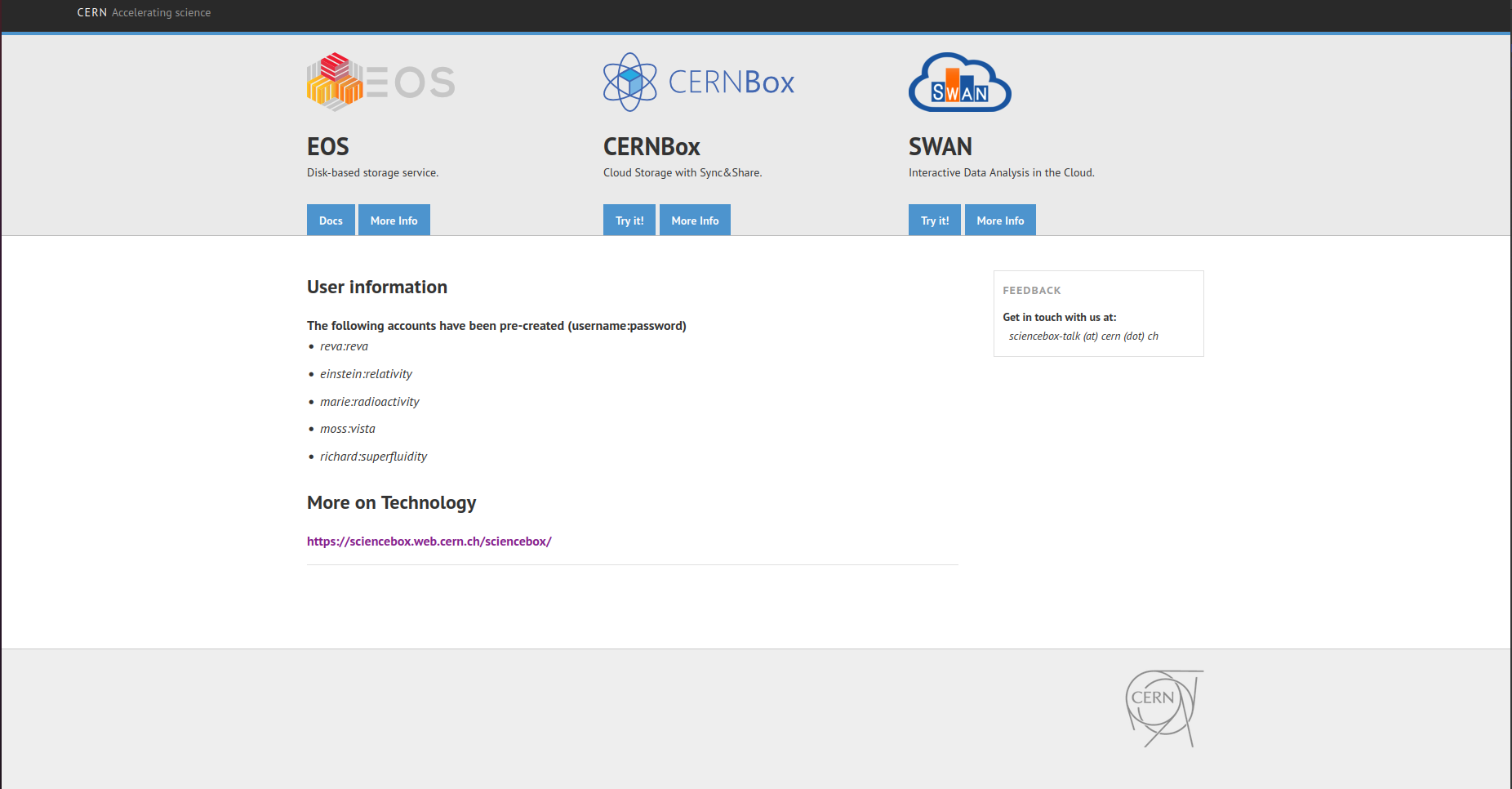
The services can be accessed throught following URL:
- Homepage:
https://${HOSTNAME}/sciencebox - SWAN:
https://${HOSTNAME}/swan - CERNBox:
https://${HOSTNAME}